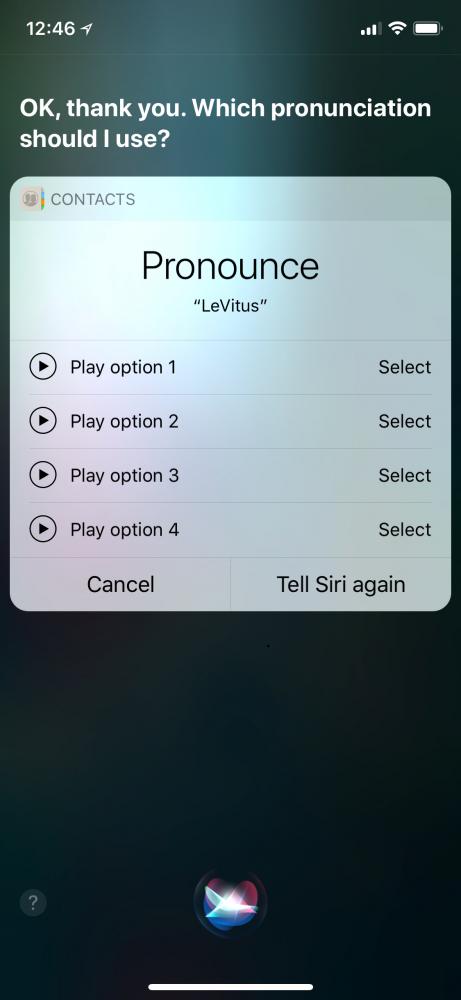Welcome to issue 3 of my Working Smarter for Mac Users newsletter.
Here's what I've got for you this week:
- Two useful utilities at a nice price (free).
- A recommendation for a pervasive spelling and grammar checker that's free but worth paying for.
- Two ways to make Siri pronounce a name properly.
and
- A chance to win one of five free scholarships to my Working Smarter for Mac Users course.
Let's dive right in:
•••••
A pair of free yet useful utilities
Last month I wrote a column for MacObserver.com about a pair of free yet useful utilities I'd been testing:
I recently started using a pair of useful and free utilities—Rocket and Vanilla—that I heard about on one of my favorite podcasts for nerds, Mac Geek Gab. Both are Mac apps created by a guy named Matthew Palmer, who describes himself as "a full stack software engineer who loves to make things for people."
I don’t know Matthew, but I can tell you that his two little apps are elegant and useful. They remind me of the olden days, when freeware and inexpensive try-before-you-buy software was the rule rather than the exception it is today.
Both apps offer free and pro versions. The free versions of Rocket and Vanilla are both exceptional and useful, and both can be unlocked to provide even more useful "Pro" features for five bucks or less.
While Rocket is fun and will save you time if you're a fan of the emoji, Vanilla is truly useful, hiding all those menu bar items you don't need right now, and bringing them back when you need them.
•••••
A (perhaps) shocking confession
I have a confession. I have a spelling and grammar checker called Grammarly running 24/7 and use it on almost everything I write on my Mac in any app, including Word, Ulysses, Mail, Safari, and pretty much every other app in which I write more than a few sentences.
I used the free version for a while, then decided to try the Premium tier for three months at $19.98/month ($59.95).
I completely expected to go back to the free version after my three months ended unless Premium was terrific...
But, it is—at least it is for me.
When the renewal notice arrived a few weeks ago, I ponied up for another three months without hesitation. And, when this quarterly subscription expires, I'll almost certainly pop for a full year so I get an even lower price ($11.66/month; $139.95/year).
Why do I find Grammarly Premium worth paying for?
Well, for one thing, I'm a professional writer. It's my nature to take spelling and grammar a bit more seriously than most people. And, I really hate making mistakes, especially in public.
While I don't always obey Grammarly's suggestions, I do feel a whole lot better knowing my prose is almost certainly free of any obvious spelling, punctuation, or grammatical errors.
Here's what a flagged word looks like in the web-based editor I use for these newsletters (from Active Campaign):
The little red "1" in the lower right corner alerts me that there's one error in this block of text; the error is highlighted in pink.
When you hover the cursor over the error, you see your options—Add to Dictionary, Ignore, or See More here.
I like Grammarly 'cause it's unobtrusive, yet it catches almost all of my spelling, grammar, and syntax problems before they can embarrass me.
•••••
Teach Siri to Pronounce Any Name Properly...
It always irks me when Siri mispronounces a proper name. And it irks me even more when Siri mispronounces my surname.
"Calling Lisa Luveeetus"
"Calling Allison LeeVeeTes"
"Calling Jodie Levitt-Us"
(If you're curious, it's pronounced, "love-I-tis.")
So, I took it upon myself to figure out a way to teach Siri to say LeVitus properly. It was most definitely a rabbit hole, but, in the end, it was worth it.
My solution was to edit my contact record on my iPhone, scrolling to the bottom of the record, and clicking "Add Field."
I added a new field called "Pronunciation Last Name" and typed "love-i-tis."
It worked pretty well after trying a few different pseudo-phonetic spellings, but last week I read an article at iMore.com by Lory Gill, which described a much faster and easier way to get Siri to say a name correctly.
The next time Siri mispronounces a name, just say, "You're pronouncing the [first/middle/last] name wrong," and you'll see something like this:
Listen to each option, and then tap to Select your favorite.
Read the full article at iMore.com.
•••••
Win one of 5 scholarships to Working Smarter for Mac Users!
Finally, last but certainly not least, I'm trying something new to celebrate and publicize the grand opening of my Working Smarter for Mac Users course, I'm giving away five full scholarships valued at $499 each.
I encourage you to enter and hope you'll share it with your friends. As an incentive, you'll receive three additional entries for each friend who enters.
The contest ends March 31, and the winners will be announced on April 2.
Enter now to win free tuition!
That's all I've got for you this week, but I've got plenty of good stuff planned for you in upcoming issues.
Stay tuned...
All the best,
Bob "Dr. Mac" LeVitus
Creator of Working Smarter for Mac Users
bob@workingsmarterformacusers.com
P. S. If you liked this issue, I hope you'll use the Share button below to share it with your friends.
P. P. S. If you didn't like this issue, I hope you'll let me know.